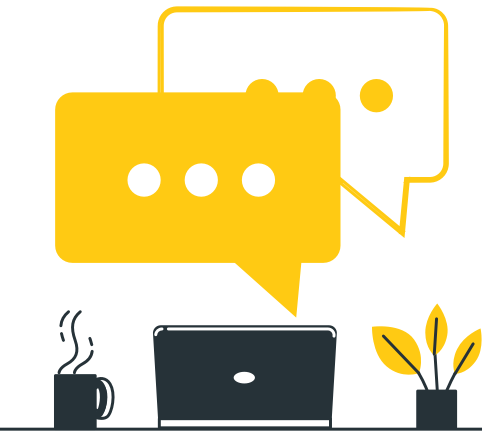Dokodemo-Kerja Pricing: Work Remotely and Save Money
Start Remote Work. Save Money. Increase Transparency.
Use Dokodemo-Kerja
If the number of user is above 10 then additional charge is (for 1 more user)
- Time Tracking
- Screenshot Monitoring
- 1 Screenshot per 10 minutes
- Screenshots saved for 2 months
- For 10 users
GENERAL
Q. Who are Dokodemo-Kerja made for?
A. Dokodemo-Kerja was made for companies that seek to employ remote workers and/or freelancers in order to increase their overall productivity, or additionally, to offer a more flexible option of work within their company.
Q. Can Dokodemo-Kerja be used outside Indonesia? What about the payment procedure?
A. Yes, it can be used this way without issue. If you use Dokodemo-Kerja while moving to a place with a different time zone during the same day, there won’t be any problems. However, the monitoring process will become slightly more complicated. Also, our subscription fee still needs to be transferred to our Indonesian bank account.
Q. Can Dokodemo-Kerja operate on mobile devices?
A. Yes, with the Dokodemo-Kerja Mobile Application, staff who go to onsite meetings can use the application to track their Work Hours. In the application, instead of screenshots, it will record the location of the said device while the application is running.
Q. Can you explain more about the Operating System required to run Dokodemo-Kerja?
A. Dokodemo-Kerja supports all three Operating Systems: Windows, Linux, and Macintosh. For the mobile application, the Android version is currently the primary OS available, with an iOS version also being released soon (Plan: July 2020).
Q. Can I try the Dokodemo-Kerja system before purchasing it?
A. Yes. Head on to the Demo page and follow the instructions given to try out the demo. It is also possible to create a special environment for your company, please Contact Us if you need more details.
SYSTEM
Q. How does Dokodemo-Kerja record employee's work hours?
A. Dokodemo-Kerja records the activities and work hours of each task selected on an employee's monitor. The tracking starts and stops upon the start/stop button being clicked. Through examining the collected data, it is then possible to determine when the employee had started the application, but was not working. If an employee forgot to turn on the application when he/she started working, they can easily revise the working time, while also sending a notification to the Admin regarding any changes made.
Q. Does Dokodemo-Kerja need internet access?
A. Yes, internet access will be needed upon starting and managing the Dokodemo-Kerja account, and will be also used for sending work hour & activity records to the database.
Q. What will happen if my internet disconnects while running Dokodemo-Kerja?
A. This won't be a problem. Internet access is not needed for the tracking process (It is only needed to start), and when you are connected again it will update the data during the "offline" session.
Q. How many users can Dokodemo-Kerja support?
A. The amount of users depends on the company's needs.
Q. Can Dokodemo-Kerja adjust the time tracker based on timezone?
A. Yes, when Dokodemo-Kerja is activated, the application will automatically detect the timezone local to your area.
Q. What happens if we shut down the PC / OS (Operating System) without stopping Dokodemo-Kerja beforehand?
A. If this were to happen, the last recorded time will be the last screen that was captured.
Q. Can the Dokodemo-Kerja system run in the background?
A. Yes, it can run in the background. When the application is closed, all services automatically end.
Q. Can Dokodemo-Kerja be used with Mac's latest Catalina?
A. Yes, but you will need to update your security settings and allow the app to record your screen.
Q. Can Dokodemo-Kerja be used with Windows 7?
A. Yes, it is compatible with Windows 7
Q. Where are the screenshots saved? Can Logique employees see these saved images ?
A. We have a different server to save the screenshot and Logique employees do not have access to the screenshot images.
IMPLEMENTATION
Q. What are the benefits of implementing Dokodemo-Kerja into the company?
A. Dokodemo-Kerja is a tool that supports remote working strategies, which helps to increase employee productivity, and can assist companies to set targets and evaluations for their employees based on their performance record. It also allows remote working for staff with irregular working schedules, and even facilitates the management of overtime work. By offering flexible working styles within the company, it allows employees to greatly show their merits, which in turn, help to increase employee retention. For HR, there are several benefits, such as reducing the work needed for attendance management, prevention of work absences, and being able to use it as proof as to how he/she worked when a problem occurs (in case of dismissal).
Q. How does Dokodemo-Kerja manage staff who work outside of the office?
A. If you have internet access and are able to work using your desktop / laptop, it is recommended to use the Dokodemo-Kerja desktop application as you do in office. In the case where you might not be able to use the desktop application, such as when using transportation, you can use the Dokodemo-Kerja Mobile Application, which will help you to track Work Hours and Locations based on GPS.
Q. I am interested in implementing Dokodemo-Kerja into my company. How do I proceed?
A. Please access the Subscribing Procedure page to see how our contract works, or if you have further inquiries please Contact Us.
Q. How do I set up Dokodemo-Kerja?
A. We have prepared a Dokodemo-Kerja manual outlining the app through a step-by-step process, starting from how to access the master account, the application access and installation procedure, to how employees can use the program. To find out more Click Here. After implementing Dokodemo-Kerja, if you want a consultation regarding changes or updates to HR rules in order to gain a better result, please do not hesitate to Contact Us.
SUBCRIPTION
Q. Does Dokodemo-Kerja have a minimum contract period?
A. There is no minimum contract period, but we suggest trying it out for at least 6 month.
Q. How does the payment process work?
A. At the end of each month, we will count the number of users and issue an invoice. You can pay it via bank transfer until the end of next month.
Q. Do I have to pay for an employee who uses the program for less than a month?
A. If an employee uses the program for less than 10 days within the span of a month, the user won’t be charged.
Schedule Online Meeting

Set up an online consultation with our team for a software demo
Schedule Offline Meeting
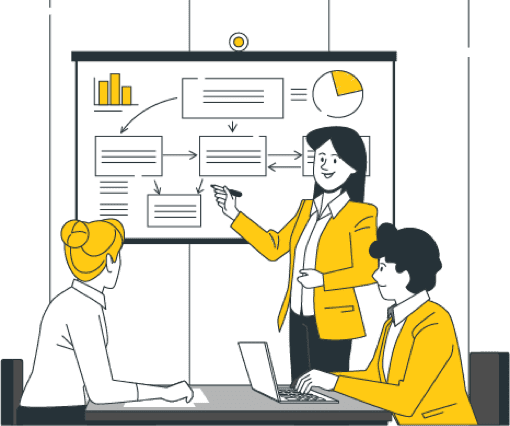
Set up an offline consultation with our team for a software demo