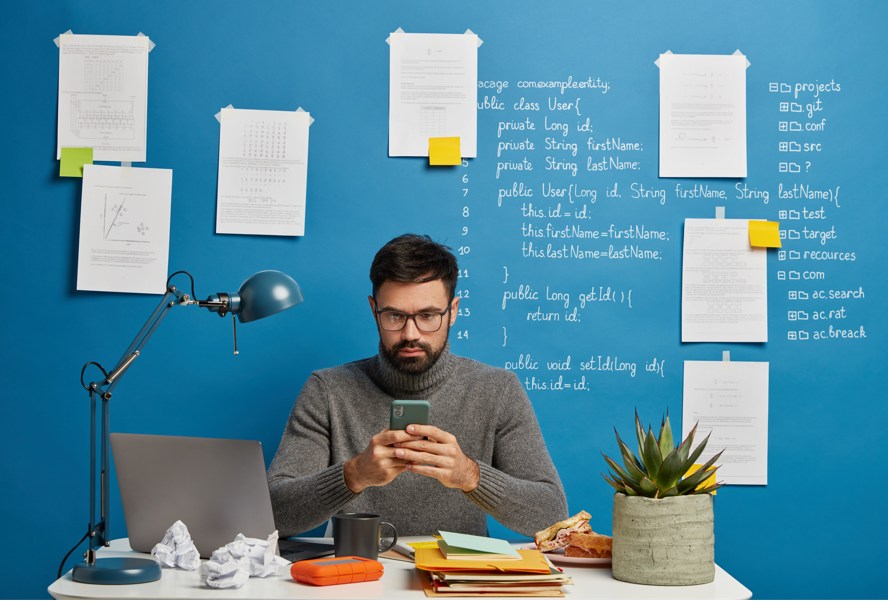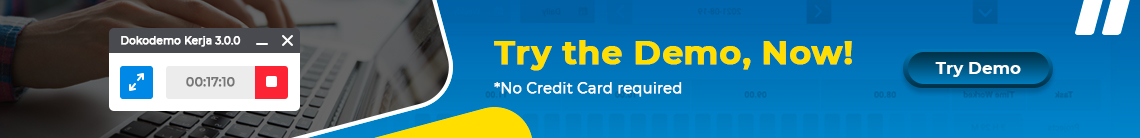Task management is carried out to organize the effective progression of work. By conducting efficient task management, you can then ensure that tasks can be handled by the appropriate people and completed on time.
Within the company structure, the HRD team plays an important role in the realm of employee management, working to properly maintain performances so that the company can achieve its overall goals. Therefore, task management plays a critical HDR role among a company’s many priorities.
Dokodemo-Kerja is currently the best online attendance application in circulation, applying a full range of features used to flexibly increase overall employee productivity.Some of these features include Attendance & Leave Management, Task Organization, as well as Employee performance evaluation: all through just one application.
Manage Employees Easier through the Dokodemo-Kerja HRD Application. Try it now!
Currently, tools facilitating task management are becoming more available. In fact, in the service of better & more optimal employee organization, many HRIS applications are providing task management features for its users. In the following article, we will provide information about the specifics of task management and the nature of its important role within companies. Check out the explanation below.
What is Task Management?
Task management is the overseeing and maintaining of a task’s life-cycle, from the planning, testing, tracking, and reporting phases. By conducting task management, you and your team can better organize your projects so that they can be completed on time with results matching expectations.
It is important to know, in general, the endeavor of task management is key in the proper organization of overall projects, since projects consist of a number of tasks. The project manager utilizes task management software in order to identify, monitor, and develop the work that the team needs to do. Some examples of frequently used task management software include Trello, Smartsheet, Asana, and many more.
Through the proper use of this software, the HR team can better manage the delegation of tasks and help measure the time employees spend on each task. Currently, HR applications are also increasingly embedding task management features so that the HRD team can organize the tasks of employees in their company.
Also Read: Familiarize yourself with SISDM, a Smart System streamlining the HR Process
Table of Contents
3 Common Methods for Task Management
Task management operations can be conducted through a variety of methods. Here are some of the most commonly used methods for managing tasks.
1. To-do list
A to do list is the simplest example of task management. Creating a spreadsheet with a to-do list and sorting them from high to low priority is a good start. When you have completed an entry in your to-do list, you can easily cross it off and move on to the next.
To-do lists are very simple and very easy to use. However, this strategy is not particularly effective, especially if you need to manage and monitor the tasks of hundreds of employees.
2. Kanban Board
Kanban is a Japanese word meaning “visual board”. When tasks are managed through this, a board with cards and columns are required. Each column within the board will be labeled with the information such as “do, to do, done”. So, when starting work on a task, in this example task X, the user would create a card labeled task X and then put it within the “To-Do” column. You’ll then move the card to the “To Do” column when the task has yet to be complete, and then move it to the “done” column when the task is complete.
You can find many task management software using similar methods, such as Trello, Asana, and Jira.
3. Getting Things Done (GTD)
The task management method referred to as “Getting Things Done”, often abbreviated as GTD, is conducted through the observation of 5 main steps, namely:
- Capture Everything: Write, record, or collect any task ideas that catch your eye.
- Clarify: What processes captured earlier have solidified into clear and tangible steps? Decide if the notes taken previously can be translated into action. If “yes”, then determine the type of actions that needs to be taken next. But if not, then determine whether these notes can be used as a reference, or something that can be later put to use.
- Organize: Manage your team’s ideas through task delegation and sequencing, or by setting dates for such hypothetical tasks to eventually be executed.
- Review: Conduct regular reviews and make improvements to the list you have made throughout the previous steps.
- Engage: Your team’s ideas have been organized and can now be worked on.

5+ Important Roles that Task Management Software plays within a Company’s Work Environment
Here are some important roles of task management software:
1. Making priorities easier
Determining your team’s priorities is a key factor in making sure tasks get completed on time. Frequently, people tend to get bogged down in low priority tasks before moving onto more pressing matters. This is often due to a general unawareness of the level of importance regarding their many tasks, due to a variety of factors stemming from poor team communication to a general lack of organization.
This is an example of poor task management and can result in employees not being able to complete tasks within a specified deadline. Task management software is built to tackle this problem. Such software provides features that can help you prioritize your team’s overall workload and set targets.
2. Comprehensively supervising tasks
Taking track of work manually can take up a lot of time for management, especially when leaders are required to review completed tasks to make sure mistakes haven’t been overlooked. Through task management software the overseeing of all responsibilities for any given project is optimized and done through one comprehensive system.
It is very important for a company to monitor the progress of each task carried out by employees. Therefore, this task management software is provided. Through this software, you can track each employee’s tasks more effectively and efficiently and see how they are performing when they are working on them.
3. Improving task delegation
Delegating responsibilities is also much easier through the use of task management software. This is an important feature because when there are many tasks that need to be managed, then you need to delegate so that each task can be done properly. Task delegation also helps you ensure that each task can be handled by the right person.
4. Task time tracking
Task management software plays an important role in making it easier for the user to track the time spent on various tasks. This is important for several reasons such as:
· Work process transparency
An advanced HRIS system that effectively monitors the performances and productivity of your employees. WFO or WFH? Manage both and Stay Productive with Dokodemo-Kerja!
An affordable HRIS app that increases productivity. Check it out here!
· Knowing which tasks are the most time consuming
· Tracking how much time is spent on certain projects so that an accurate bill may be calculated for the client.
5. Encouraging employee productivity
Task management software allows the user to delegate tasks, set deadlines, determine priorities, and monitor the overall progress of every task at hand, ultimately leading to better employee productivity.
In addition, employees will also find it easier to comprehend their specific responsibilities. This ultimately lets every user understand what they need to do, how to go about it and when they need to submit their work.
6. Can be accessed anytime and anywhere
Because such task management tools most commonly come in the form of software, users can manage their tasks anytime and anywhere, so long as the device they are using is connected to the internet. This is certainly very beneficial for companies that work with remote based tools or Work From Home systems. By using task management software, you can manage tasks without having to physically be present at the office.
In conclusion, task management is considered very important within a company’s work environment as it allows for a variety of benefits. By utilizing task management tools, companies can delegate tasks, track allocated time, and accurately set priorities. Basically this is needed to be able to encourage employee productivity.
Also Read: Dokodemo-Kerja, HR Application to Face the New Normal
The Task Management Features of Dokodemo-Kerja
The Dokodemo-Kerja HRD application provides a variety of features that make it easier for your company to organize the delegation of tasks. Such features can also smooth out the work process for your company’s HRD team, allowing them to efficiently track the total time allotted by employees for the tasks they have been working on.
You can see the task management feature display as shown in the following image:
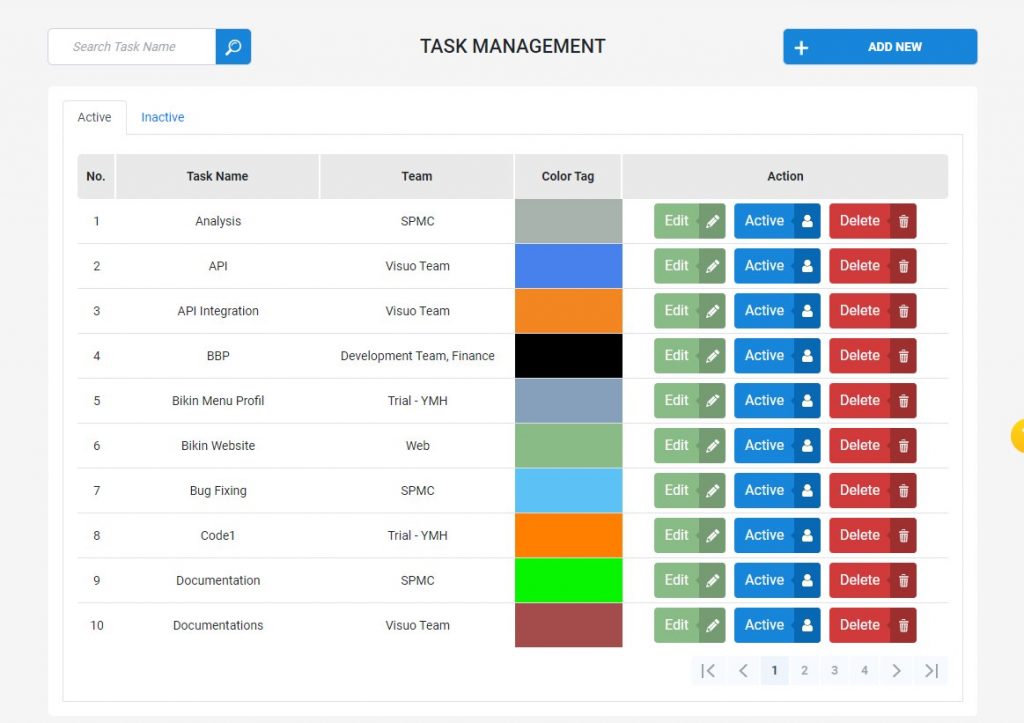
Through this feature, you can add new tasks and delegate who is involved in regards to those tasks. The user, through the Dokodemo-Kerja application, can select the appropriate task that they will be spending their time on once the system starts calculating how long the user is spending on the chosen task.
You can see the results of the time tracking feature in the employee “Work Session” section as shown below:
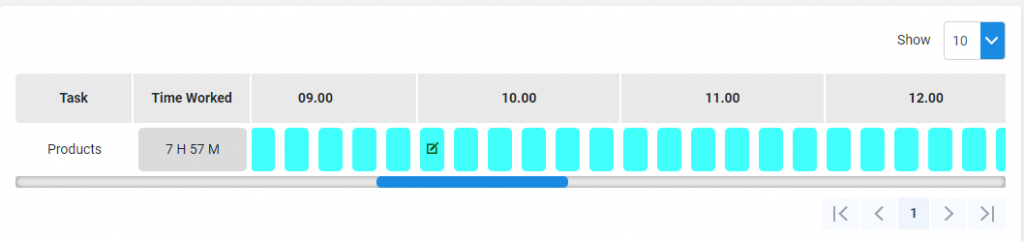
By utilizing Dokodemo-Kerja, managing employee tasks can be carried out more effectively and efficiently. Dokodemo-Kerja is an HRIS application that utilizes various features making it easier for the company’s HRD team to manage its employees. You will not only get an application that works as an online attendance system but also an application for better employee task management.
If you are interested in knowing more about Dokodemo-Kerja, please click our Dokodemo-Kerja Feature page. You can also try to operate the demo version of Dokodemo-Kerja that we have provided.