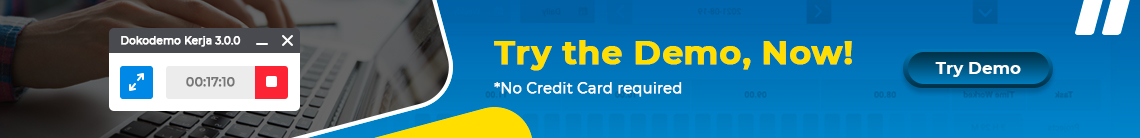The current widespread use of remote work strategies has propelled a variety of applications to the status of common usage. This makes sense, as conducting work and managing a plethora of employees from long distances can be a messy endeavor, especially if there’s no standardized way to keep in touch of not just your workforce, but also the many tasks and projects at hand. Fortunately, if one was to find a silver lining in the current global pandemic, it would be the fact that across the world, companies have not only been implementing distance based employment strategies, but have also been adopting the use of cloud based remote work applications. Indeed, many of these applications tend to be based on Cloud Technology, simply for the reason that Cloud leverages the use of a virtual storage location, not an on premise physical one. So, you can see how this would be directly applicable to distance based employment. A specific development in regards to the convenience of remote work applications was the offering of SaaS (Software as a service) platforms. This fusion of business and cloud service applications allowed the user to gain access to useful applications through the use of a browser. This makes downloading, installing and updating software irrelevant.
Dokodemo-Kerja is currently the best online attendance application in circulation, applying a full range of features used to flexibly increase overall employee productivity.Some of these features include Attendance & Leave Management, Task Organization, as well as Employee performance evaluation: all through just one application.
Manage Employees Easier through the Dokodemo-Kerja HRD Application. Try it now!
Overall, cloud based applications are an essential part of work life in today’s era. They make the distance between staff members and their documents an irrelevant aspect of work, allowing employees to sync their projects fluidly with coworkers. However, with the prevalence of cloud based apps these days, it’s hard to pick the one’s that will fit your businesses the best. Not to worry, there’s also a bevy of information about such apps (including this article). Here, we will take a look at some of the most useful Cloud based tech that you can use in your remote work endeavors:
1. Google Drive: File Storing and Sharing
This nifty and relatively ubiquitous application can be found alongside any Google account (and the fact that Google accounts are quite widespread attests to the Drive’s universality). First made available in 2012, Google Drive is a cloud based storage system that allows its users to do a wide range of documentation editing and storing via accessing the drop down menu on their Google account. This functionality also comes with a complete set of cloud word processing tools, such as Google docs, sheets and slides, all of which are analogous to their very well-known counterpart software (Word, Excel and PowerPoint).
This software comes with 15GB of free storage, which can be used to store anything from photos to emails, along with documentation. But that’s not even the best part of this service, which is the fact that it’s completely free! Although judging by how popular it already is among internet users, I’m sure you knew that already.
Also Read: Going Digital, Tips for Choosing a Digital Attendance System

2. Zoom: Video Conferencing
It is clear that Zoom takes the crown in regards to most used videoconferencing apps of pandemic era remote work. And for good reason: the app is simple to use, provides users the ability to schedule conferences, provides plenty of nifty backgrounds for the users to customize their conferencing experiences as well as share their screens to the fellows on the other end of the call. It’s also a big plus point that the app allows for around 500 people to engage within a single video session, if you’re a big business (or maybe you just like the attention, perhaps). Needless to say, there no wonder why large companies have been adopting Zoom as an auxiliary tool along with their remote work strategies.
3. Slack: Office Communication
An advanced HRIS system that effectively monitors the performances and productivity of your employees. WFO or WFH? Manage both and Stay Productive with Dokodemo-Kerja!
An affordable HRIS app that increases productivity. Check it out here!
In terms of cloud based communication tools, Slack takes the biggest slice of the pie in terms of efficiency. It’s clean, smooth and organized interface is supported by a variety of collaborative messaging functions. It allows users to message or send files to individual coworkers, or share messages with the team; indeed, these two distinctions are important when it comes to efficient group collaboration. However, if you’re feeling extroverted on any given day, it allows you to send a public message so that everyone can see.
However, it is widely believed that Slack is a free to use application. This is completely understandable why they’d think that. After all, signing up doesn’t cost even a penny. There is a caveat though; a “bait and switch” of sorts.
After using the application for a couple months, the app will start curtailing certain privileges. This includes the amount of messages that you can store, for example.
In summation, the way it categorizes teams is extremely useful when put into the context of a functioning remote work strategy; teams can communicate efficiently and group channels can be set up so that employees can publicly notify the office of their lateness or if the individual will be unavailable for a period of time. This way, everyone will receive the message: no fuss, no hassle.
Also Read: Working Remotely, A Look Into Several Successful Case Studies
4. Trello: Project Management
As a remote worker, this cloud based app makes sure you don’t need to rely on that pesky phone call from your manager who’s dropping in to ask if you’ve completed those spreadsheets that were due yesterday. Indeed, the issue of project management can prove to be messy when all your coworkers are miles away in every which direction. Fortunately, Trello takes all your scattered workload and neatly organizes these tasks into cards, projects, and clients.
Indeed, this cloud-based project management app was designed to help individuals and teams collaborate better and keep their projects organized. All the details of a project are in what Trello refers to as “boards”. Each board is categorized with lists, with each list including individual cards that have further details on a project, such as the team members involved, task checklists, discussions and comments.