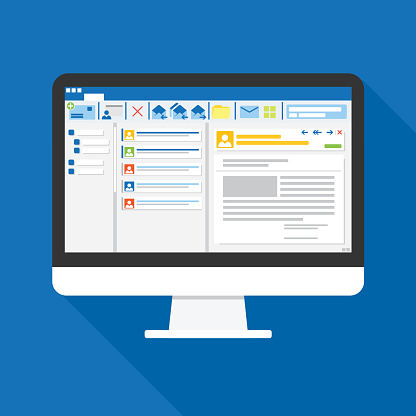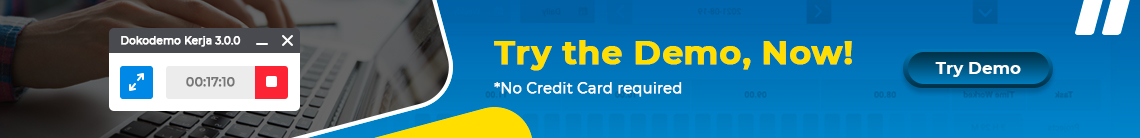The prevalence of remote working tools have greatly increased over the past year, and this trend does not seem to be waning, at least for now. Of course, when discussing the spread of such monitoring software one will inevitably come across the “why”, just as much as the “what” of the topic. Indeed, it is no surprise that the onset of the global pandemic has spurred the word into a state more adaptive to the times, and in this regard, screen monitoring software is simply a knee-jerk reaction to those times: a reflexive strategy, if you will. In order to adapt to the growing new normal laws that would inevitably curb the rapid spread of the virus, businesses needed to do just that: adapt.
Dokodemo-Kerja is currently the best online attendance application in circulation, applying a full range of features used to flexibly increase overall employee productivity.Some of these features include Attendance & Leave Management, Task Organization, as well as Employee performance evaluation: all through just one application.
Manage Employees Easier through the Dokodemo-Kerja HRD Application. Try it now!
Indeed, screen monitoring software presented a comfortable niche to fit within not just the IT market, but also across a vast swath of industries aiming to not only adapt to the social distancing decrees, but also thrive within a difficult time for the world of business. Certainly, the rise of screen monitoring software came hand in hand with the necessity for social distancing and remote working strategies. In this regard, remote work could not have been achieved with the same stability and efficiency if it were not for the capabilities offered by the software that supported it. Indeed, we live in an amazing, albeit dangerous, time: businesses can conduct projects, schedule meetings, and coordinate quickly, all within the comfort of every employee’s own home. This is directly due to, not only the very tight and professional rules and boundaries the come with every effective remote working strategy, but also the help of screen monitoring software. Such software facilitates the distance based template of every business that employs remote work. This is done through a variety of features, such as screenshot taking capabilities, attendance tracking, clocking in and out features, data reporting, time tracking, as well as a bevy of other functions created to simulate the experience of office based employment as effectively as possible.
- Real-time monitoring
This feature gives employers the ability to see whatever is happening on an employee’s screen at any given time. This obviously allows for a very high level of control, as not just screenshots are used, but a literal mirror of the worker in question’s desktop becomes accessible at any time to the appropriate manager. Further, there are some apps that also analyze the desktop in question, presenting a list of the apps that are running at any given time as well. However, this might infringe on the personal freedoms and autonomy of your workers, not to mention that disclosing this to any potential employee during an interview might make them less likely to join your company, due to the high level of scrutiny being utilized. Lastly, this form of monitoring is simply, for all intents and purposes, not desirable because it is a waste of time, as any one manager might use his or her time better focusing on actual work. Not to say this form of monitoring is completely without its uses, however, it is advisable to be used only on specific occasions. A much more practical form of employee monitoring can be found within the following point below:
– Screenshots At Random Intervals
This feature is a subset of the main real-time monitoring functionality many screen monitoring applications use. This features comes in several forms; firstly, the operator can program the software to take a screenshot of any specific employee’s desktop within any time the employee has the application switched on (This would not work when the application is switched off, for obvious reasons).
– Screenshots Within Specific Intervals
An advanced HRIS system that effectively monitors the performances and productivity of your employees. WFO or WFH? Manage both and Stay Productive with Dokodemo-Kerja!
An affordable HRIS app that increases productivity. Check it out here!
The second method allows for the human resources department to set a specific interval of time for the application to allow for screenshot taking procedures; for example, a snapshot of every employee’s desktop will be taken every 2 to 3 minutes, or 5 to 10 minutes.
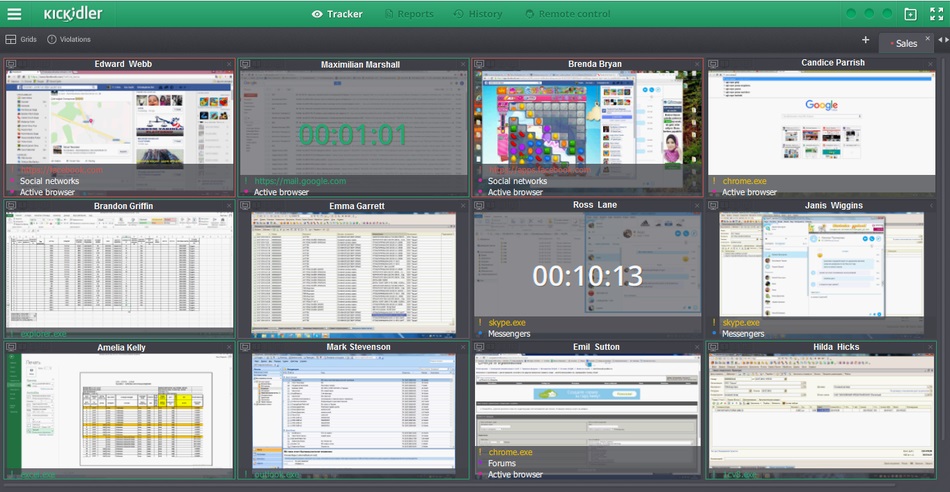
- Time tracking features
Some screen monitoring software comes with inherent time tracking features. This makes time management easier, and allows employees to coordinate how much time is spend on each individual project, giving them the opportunity to, afterwards, adjust their priorities. Importantly, since this is done objectively and manually through the use of technology, the time that is recorded will be accurate, and will not be tarnished by the possibility of human errors.
- Data reports
It’s great to have a system whereby employees are taken to task about their work, be it through screen monitoring or time tracking. However, sometimes these functionalities can only say so much before you realize that the information produced by them seems quite shallow. After all, what does it matter if an employee is spending 9 hours a day on non-work that couldn’t possibly make a difference to the company? Take Alex, for example. He’s a hard worker and spends extra hours after work moving forward on a certain report. However, after further inspection, it was discovered that Alex is certainly working hard… just on trivial matters, such as mulling over what font to choose for the report, or even using outdated wrong SEO tools for website audits. That’s why it is immensely helpful that some monitoring software automatically analyzes the work patters and applications of used by the workforce.
- Specific Software
There are a variety of tools available online that you can search for which will bring you the functionalities mentioned within this article. For example, EmpMonitor offers the user the comprehensive ability to manage “all employees from a single dashboard”, and also include the ability to leverage data reports. Furthermore, Apploye allows for “different screenshot modes and activity level tracking” which is unique among screen monitoring software in itself. However, for a highly comprehensive and multifaceted screen monitoring experience, Dokodemo might be the tool you have been looking for, as along with all the common conveniences offered by such software (Screen monitoring, Data Reports, Etc.), it also possesses Clocking-in abilities, along with an efficient self-servicing leave-day management system, that reduces unnecessary bureaucracy and promotes independence among workers. You can read more about Dokodemo and its various functions here: https://dokodemo-kerja.com