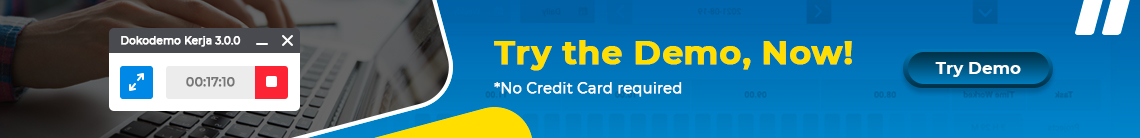Times are changing; the era of distance based employment has already made its way into the everyday culture of the working world, firstly as a temporary convenience against a certain global pandemic, but more recently due to its efficiency and effectiveness. Arguably, distance based employment strategies are here to stay on a permanent and widespread basis. On that note, here are some great applications that you and your company can use adjacent to an effective remote work strategy that can highly increase the overall productivity of your workforce.
Dokodemo-Kerja is currently the best online attendance application in circulation, applying a full range of features used to flexibly increase overall employee productivity.Some of these features include Attendance & Leave Management, Task Organization, as well as Employee performance evaluation: all through just one application.
Manage Employees Easier through the Dokodemo-Kerja HRD Application. Try it now!
1. Time Doctor
Time Doctor is a job monitoring application that is quite reliable, being used by large companies such as Apple, and Ericsson, among others. The Time Doctor app was first launched around 2021; its development team explained that this application as a solution for companies that aim to empower employees in their efforts of higher productively wherever they are. Therefore, the Time Doctor application is built with many useful features for monitoring remote workers. In addition, this application also has a feature to monitor the work life balance of employees so that they can avoid fatigue.
Some of the features of Time Doctor include:
- Time tracking
This time tracking feature will run and count the time spent by employees on a task. This feature can also track what sites are accessed by employees during their work.
- Poor Usage
The “Poor usage” feature monitors any individual employee’s poor use of time on a computer. This means that this feature is used to track unproductive employee activities such as opening social media sites. When an employee accesses the site, this application can automatically send a pop up message on the employee’s desktop screen asking if they are currently still working. These simple messages are usually effective enough to remind employees that they are still on work hours and the employee finally decides to leave the website.
- Inactivity Tracker
This feature can be used to help companies that all employees are actively working during working hours. When the employee’s keyboard or mouse is inactive for 3 minutes, this feature will assume that the employee is resting and Time Doctor will stop the running timer.

2. Dokodemo-Kerja
Dokodemo-Kerja is a job monitoring application that tracks employee productivity. Actually, this application can be used to monitor employees who work within employment strategies, whether it’s working from the office, remote work, or part time work. Because Dokodemo-Kerja also has an online attendance feature, many company HRD teams use this application to monitor attendance lists and productivity of remote workers.
Dokodemo-Kerja is a web and mobile-based job monitoring application because it can run on desktop or mobile devices. To use it, employees simply install the application on the device and connect it to an internet connection. Thus, the company can monitor all employees, starting from employees who work in one place or employees who work mobile and move like a sales team.
Some of the monitoring features provided by Dokodemo-Kerja include:
An advanced HRIS system that effectively monitors the performances and productivity of your employees. WFO or WFH? Manage both and Stay Productive with Dokodemo-Kerja!
An affordable HRIS app that increases productivity. Check it out here!
- Online attendance
Dokodemo-Kerja can be used as an online attendance application because it can record the clock in and clock out of employees. This feature can help maintain employee discipline even though they work from their respective locations.
- Time tracker
When employees take attendance online, the time tracking feature will start running and calculate the total hours worked by employees. This feature will also calculate how much time employees spend on a task. Through this feature, companies can ensure that employees work according to the total working hours that have been set. The daily working hours are referred to as 7 hours a day for employees who work 6 days a week or 8 hours a day for employees who work 5 days a week.
- GPS Tracker
The Dokodemo-Kerja GPS tracker can record which locations have been visited by employees working on a mobile basis. This feature will also record the date and time employees spent at certain locations as well as track the travel routes taken by employees when visiting clients. Besides being able to be used to track the sales team, this feature can also be used to monitor the productivity of field staff.
- Desktop screenshots
Worried if your employees engage in unproductive activities during working hours? With Dokodemo-Kerja, you don’t have to worry about that. This job monitoring application provides a desktop screenshot feature that can take screenshots of employees’ desktops at random times.
The screenshots are presented in low resolution to respect user privacy. From the screenshots, the HRD team can ensure that their employees do not carry out activities that are not related to the tasks they are doing.
In addition, the HRD team can also use the desktop screenshot feature to ensure that all employees are actively working during working hours. When the system detects the same 3 screenshot images, the system will send a notification to the HRD team that the employee is not actively working. The HRD team can then confirm this directly to employees to keep the timer running accurately.