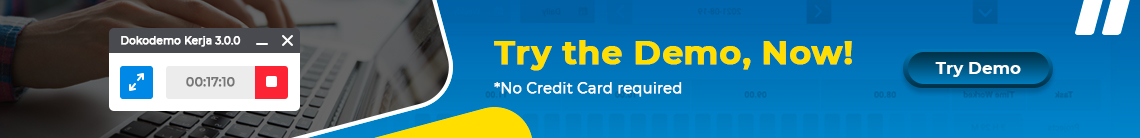Asides from generating profits, a central concern for all companies should be the overall physical and mental wellbeing of their employees; therefore, all companies should strive to provide a positive employment environment for all their workers. Nevertheless, it is a key factor for companies to continue to monitor and monitor the performance of their employees. This is necessary so that all employees can work productively and optimally during working hours. Thus, employees can provide good work results and encourage the company to be able to achieve the business goals they want to achieve.
Dokodemo-Kerja is currently the best online attendance application in circulation, applying a full range of features used to flexibly increase overall employee productivity.Some of these features include Attendance & Leave Management, Task Organization, as well as Employee performance evaluation: all through just one application.
Manage Employees Easier through the Dokodemo-Kerja HRD Application. Try it now!
As we know, monitoring employees is not an easy task. You can’t sit next to employees all day knowing what activities they do during working hours. Especially now that there are many modern work systems or Flexible Work Arrangements (flexible work systems) where employees can work from home or any location outside the office. This is certainly one of the challenges for the HRD team when monitoring the performance of their employees.
Fortunately, nowadays technology is getting more advanced. There are so many HRD applications that can be used for the Human Resource Management process within the company. One application that can be used to monitor employee performance is called computer monitoring. Please refer to our explanation below so that you can understand what computer monitoring is as well as the benefits that can be obtained when companies use it.
What is Computer Monitoring?
Computer monitoring is a system used to monitor and record user activities via their PC or desktop devices. Companies generally monitor the productivity, compliance, and behavior of their employees in the workplace. This system can be an effective solution to monitor overall employee performances, whether they are engaged in the office or remotely, through remote work or Work From Home strategies.
To use this system, companies only need to install applications on employees’ work devices such as desktop computers or laptops. This system can then run in the back and record the activities performed by employees on their devices. Data or information related to employee activities can later be stored locally or sent to other storage areas.
What are Computer Monitoring Capabilities?
Computer monitoring is designed to be able to monitor employees working in the office, at home, or any location remotely. Whether employees work with company computers or laptops, this software can monitor your employees’ computer activities.
An advanced HRIS system that effectively monitors the performances and productivity of your employees. WFO or WFH? Manage both and Stay Productive with Dokodemo-Kerja!
An affordable HRIS app that increases productivity. Check it out here!
Broadly speaking, this computer monitoring will monitor various employee activities or information. Here are some of them:
- The username used to log in to your laptop or desktop computer.
- Hours when employees start or finish work
- The time employees spend on completing tasks.
- Total hours worked or employee overtime hours.
- Applications or websites visited or used during business hours.
- Location and IP address.
- Monitor employee desktop screens (screen monitoring).
Computer monitoring will generally store the data that has been collected in a secure data center. Thus, the HRD team can view or access various data related to their employees more easily.
Is Computer Monitoring Necessary for Companies?
If you’re wondering as to whether computer monitoring is necessary, then the short answer is “yes”, as this strategy greatly assists companies in monitoring the performance of all their employees (even thousands of them) effectively and in real time. This will certainly facilitate HRD tasks via carrying out the HR management process throughout the company.
In addition, the use of computer monitoring will also bring various benefits to the company. Examples are as follows.
- Various data collected by computer monitoring can be used to make the right decisions. For example, companies can objectively assess employee performance, provide fair overtime benefits, provide targeted warning letters, and much more.
- The use of this monitoring system can suppress the desire of employees to browse websites that are unproductive or have nothing to do with work. Examples such as social media, online games, or others.
- Companies will gain insight into which departments have high or low workloads. This information can be used by the company to perform a better workload analysis.
- Gain good visibility into employee habits while they are working in the office or remotely.
- Knowing how much time employees spend on their computers during working hours. You can check whether employees are working according to company regulations such as 8 hours a day.
- Encourage employees to be more productive during working hours. The system will also help employees to have a better work discipline attitude.
- HRD can save a lot of monitoring time because the system will do it automatically. Thus, HRD can focus on other important tasks.