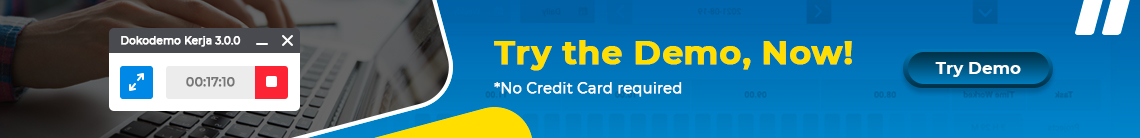The Dokodemo-Kerja 3.0.0 HRIS application comes with a variety of new features such as desktop screenshots of greater accuracy, easy leave management, as well as time tracking and session details designed to monitor overall employee performances more effectively and efficiently. Get to know Dokodemo-Kerja’s latest features and make managing your teams easier for your HRD!
Dokodemo-Kerja is currently the best online attendance application in circulation, applying a full range of features used to flexibly increase overall employee productivity.Some of these features include Attendance & Leave Management, Task Organization, as well as Employee performance evaluation: all through just one application.
Manage Employees Easier through the Dokodemo-Kerja HRD Application. Try it now!
Table of Contents
Dokodemo-Kerja, a More Efficient Solution to HR Management
Every company ideally employs a department of HR staff who hold an important position within the enterprise: that of managing the business’s human resources. They are responsible for completing HR management tasks, some of which range from recruitment, calculating salaries and benefits, assessing performance, and ensuring a productive and healthy working relationship between the company and its employees.
In other words, the HR team is good at multitasking; the job entails managing a number of employee related activities which fit into various categories of managing administration, employee development, performance management, and so much more.
In this regard, Dokodemo-Kerja was purposefully developed as a HRIS (Human Resources Information System) application in order to further simplify the management of the above mentioned HR activities. Dokodemo-Kerja can function as a “rallying point” of sorts for both employees and managers alike, as it contains key work-related information that can be easily accessed. Through this system, HR staff can manage employees with ease. Here are some of the features you can take advantage of.
Dokodemo-Kerja 3.0.0’s New Features
1. App display update
In Dokodemo-Kerja 3.0.0, users are required to enter their Company Code, Email, and Password to enter the application. The Company Code itself is a code that is given as the company’s identity.
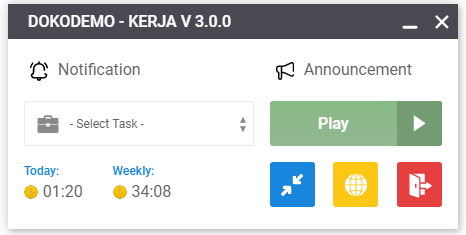
After logging into the application, the user will see the appearance of the application as follows:
Here, there are additional new features, namely:
- Notifications: this feature can be used by HRD staff or employees to view the various notifications such as the status of the leave request, identical screenshot warnings, and others. Through this feature, HRD staff can get the latest updates regarding their employees.
- Announcements: this feature lets you receive notifications related to employee day offs or red dates. Through this feature, employees can find out who is applying for leave within a given month. This is needed so that the certain tasks or projects can be completed before the leave date.
In addition to the application’s User Interface design incorporating a brand new look, the design has a much more fresh and clean style to it. With this display, Dokodemo-Kerja can provide a better user experience for its users.
Also Read: Types of HRIS Software You Need to Know
2. Management and Applying for Leave
Dokodemo-Kerja 3.0.0 has a “Request Day Off” feature that allows managing employee leave to be a much simpler endeavor. HRD staff or employees no longer need to send leave application documents manually via email because this feature is able to do it for you. Employees simply have to press the “Request Day Off” button and then fill out the digital form and the leave application will be automatically sent to the relevant party such as the Team Leader or team coordinator. Dokodemo-Kerja will then send a notification to the employee after the leave application gets an approval.
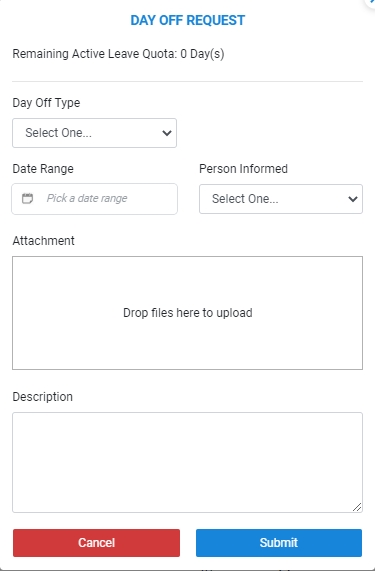
Through this feature, the application for leave is done digitally, and hence the management of leaves becomes easier, as the HRD staff no longer needs to deal with the manual exchange of paper documents. This is a comprehensive system that can easily show a list of employees applying for leave, and is therefore easier to manage.
3. Desktop Screenshots
Is your company’s HR team having trouble monitoring employee productivity? If “Yes”, then this Desktop Screenshot feature can serve as a direct solution.
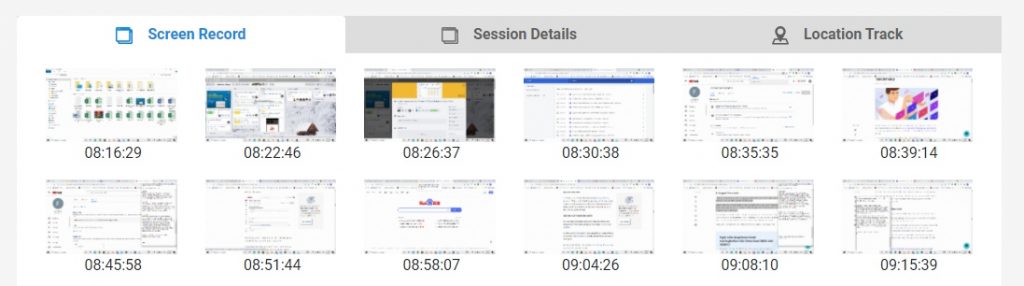
This feature captures screenshots of every employee’s computer screens. If the system detects that there are 3 identical images, the system will then send a notification so that the HRD team can immediately confirm the employee’s activity during that specific time. If it turns out that the employee was taking a break and has forgotten to turn off the application, the HRD team can then assist in changing the recorded information so as to restore the proper hour count.
One key aspect of the feature is that all screenshots taken by the application are done so through very low resolution quality. This way, the application can still maintain a semblance of the user’s privacy.
4. Time Tracking
Dokodemo-Kerja 3.0.0 can also work as an online attendance application. Through the application, employees simply should press the “Play” button when they decide to begin their work, and then the “Stop” button every time they take a break or have finished their work hours for that day.
An advanced HRIS system that effectively monitors the performances and productivity of your employees. WFO or WFH? Manage both and Stay Productive with Dokodemo-Kerja!
An affordable HRIS app that increases productivity. Check it out here!
The system can then record their total work hours and appropriately display the employee’s overall timeline as shown in the figure below:
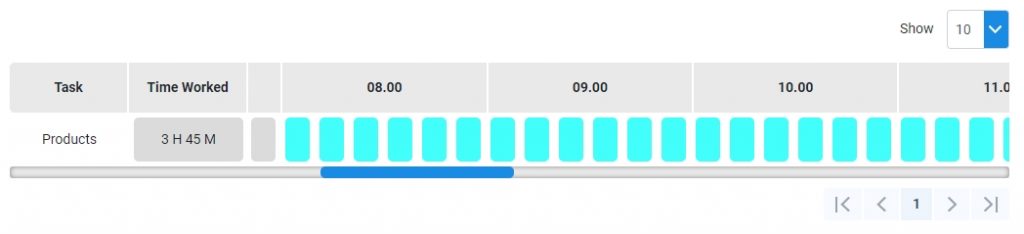
Through this feature, employees can find out how long it has taken to complete a task. Employees can also see how much time they have spent working within one day, week or month.
Regarding HRD staff, this time tracking feature can certainly help ensure that every employee has actually worked 40 hours per week in accordance with government regulations. By monitoring the total working hours through Dokodemo-Kerja, the HRD team can maintain an optimized level of employee productivity.
Also Read: 5 Featured Features of the Dokodemo-Kerja HRD Application
5. Auto Updates
Auto Update is a new function featured in Dokodemo-Kerja 3.0.0 which automatically updates the app when a new version has been released. Through this feature, users can ensure that the application used is indeed the latest version. This is crucial because our version updates are done to improve the overall security and functionality of the application.
Dokodemo-Kerja was developed as a modern HR management solution. It contains various features that can be used in order to manage employees online or digitally via mobile or desktop devices owned by the company. In addition to the four features mentioned above, Dokodemo-Kerja also has variety of other features, such as:
- Location tracking:
This feature can be used to track the location of staff if they have started using the mobile version of Dokodemo-Kerja. For companies that have many employees working on a mobile basis, the Dokodemo-Kerja application can help track or manage the specific locations visited by the employee in question.
- Employee Self Service (ESS):
This feature has been provided so that employees can perform various HR functions independently. The ESS capabilities provided include knowing their own remaining leave quotas, viewing total hours worked, changing the time tracked, and delegating tasks when employees are on leave or are not working. With this, the HRD team can have more time to do other HR management tasks.
Dokodemo-Kerja is also a “hygienic” application. In this era of new normal policies, it is important for companies to pay attention to the health of their employees. With this HRIS system, employees can perform attendance easily and safely through the Dokodemo-Kerja application which is already installed on the device they are using.
Are you interested in trying Dokodemo-Kerja? Try Dokodemo-Kerja for FREE Now!