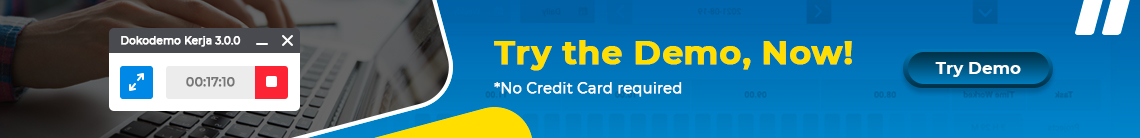It can be difficult to stay connected while working within a remote team. While it is nice reaping the benefits of flexible WFH employment, there also may be some setbacks. Working from home may cause claustrophobia if you’re cooked up in the same room every day, but trust me, the benefits of distance based working far outweigh the few disadvantages.
Dokodemo-Kerja is currently the best online attendance application in circulation, applying a full range of features used to flexibly increase overall employee productivity.Some of these features include Attendance & Leave Management, Task Organization, as well as Employee performance evaluation: all through just one application.
Manage Employees Easier through the Dokodemo-Kerja HRD Application. Try it now!
Fortunately, over the past few years, more and more tools have been available for remote teams, so much so that these additions are currently facilitating wholly remote based companies. This strategy will help optimize your team’s productivity, also facilitating better collaboration amongst your team, especially if you include the “package deal” of utilizing other auxiliary software such as Trello or skype.
What tools do you need to fully maximize the potential of your remote team? The research below will hopefully guide your choices in regards to what software can best accommodate your team’s functional niche: whether that be in regards to more enhanced communication, or stepping up employee discipline, this article will go over all the standards of WHF tools in 2021.
- Zoom
Zoom has seen an increase in users in 2021, particularly (or perhaps specifically) due to the COVID-19 epidemic and the social isolation that came with it. Of course, as the saying goes, “No man is an island,” and in that regard, the global population sought more digital means to reach the shores lining the horizon.
Indeed, because of the social distancing laws, an abundance of conferencing apps, seeing a grand opportunity, popped up from the ether. However, one application in particular took the cake as the most popular conferencing app, and still remains the most used to this day, according to Okta’s 2021 business at Work Report.
Zoom became “numero uno” in the conferencing app arms race due to one simple fact: its simplicity. Anything from setting up a call to fiddling with your background design was only a couple mouse clicks away. This design was intentional on the part of the creators, and in the short run, it paid off. However, what about in the long run? Well, it also paid off.. but in spades.
Indeed, the disadvantages of having an ultra simplistic design was that the designers also had simplified the application’s security protocols. A specific feature that was affected were webcams, which saw a rise in a particularly entrepreneurial group of individuals, also known as “hackers”, breaking into private conferencing calls and fishing for information that they could exploit financially. Another popular example of the results of Zoom’s lax security features was the phenomenon of “zoombombing”, which saw attention seeking individuals with perhaps too much time on their hands suddenly appearing and disrupting an otherwise tranquil gathering of friends, students, and others.
However, despite this embarrassing setback, Zoom remains the top video conferencing tool even in 2021 so far, solidifying itself as an iconic and integral tool to use in the communication between coworkers and clients. The free version provides the standard package: facilitating communication between its users, as any self respecting conferencing tool would provide. However, in Zoom, this comes with a 40 minute limit in regards to its features when over two people signed in. The business accounts are much more unrestricted and allow users to converse without any time restrictions, being able to have up to three hundred people signed in, with up to a thousand being permitted through the Large Meeting add on. Other benefits include a recording feature and options for marketing companies.
2. Slack
Slack is among the most frequently used messaging tools currently available, and it’s not just a coincidence. Slack’s main slogan, “Where the work happens’ , is a perfect caption as it facilitates the ins and outs of company communication, supporting all teams through public or private channels where employees and managers can converse about team projects freely, as well as share files between each other.
Over 750,000 companies use this software, which offers the advantage of being able to configure a variety of channels that can be organized by topic or group, with direct messages also available. Files can be shared in conversations, while video calls via Slack can include up to 15 people.
Read also: 5 Functions of the Mobile Attendance Application in Managing the Sales Team
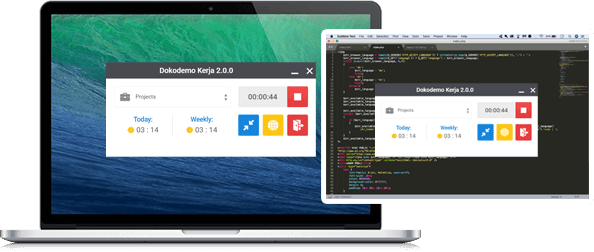
3. Dokodemo-Kerja
The Dokodemo-Kerja HRIS app is an all in one remote working tool which allows managers to effectively monitor employees through a screen capture feature that takes a snapshot of staff members desktops at random intervals. Not only this, but it also acts as an attendance maintenance software, allowing the manager to see when the individual has clocked in and clocked out, as well as all the times the individual has taken a break. Dokodemo-Kerja lastly organizes all this data into various easy to read reports.
The application can be used to greatly optimize the company’s everyday work processes. For example, through Dokodemo-Kerja, managers can more accurately appraise their workers because of the transparency that the app allows. Also, if a worker’s Dokodemo-Kerja is inactive for up to three screenshots taken, then a manager will be informed and will be able to confront the employee with evidence as to their inactivity.
An advanced HRIS system that effectively monitors the performances and productivity of your employees. WFO or WFH? Manage both and Stay Productive with Dokodemo-Kerja!
An affordable HRIS app that increases productivity. Check it out here!
Lastly, because of the transparency the app offers, remote working becomes a very executable possibility for employers, allowing them to save money on office space, and allowing their employees a greater level of flexibility while working from home.
4. Evernote
Evernote is a simple yet thorough note taking and documenting app, allowing the user to jot down notes speedily during the rush of a meeting, allowing for the orderly arrangement and organization of the user’s thoughts and ideas.
Indeed, it’s a pain these days to find an effective note taking application that comes with a variety of auxiliary features other than just being a digital scribble pad. While some folks might enjoy the old school pen and paper method, most people these days are on the run, jumping through hoops to get to the next boardroom meeting. That’s why Evernote also features syncing features across a number of devices. So, as is implied by that, the application lets its users access all their notes online, and further share these notes via the internet with your coworkers, friends, or maybe even enemies if you’re feeling boastful. Of course, for you introverts out there, notes can also be made private as well.
In addition, in the case that you’re more partial to the good old fashioned notebook method, Evernote is, as the name implies, a digital notebook! Yes, that’s right; its features include a number of “notebooks” upon which you can write (type!) all your points down. This means a greater level of organization as every book can be labelled and stored, prim and proper, within your digital library of various titles.
With around 200 million people using it, Evernote provides the ability of fast and orderly documentation when needed for an on-the-go basis, or to facilitate brainstorming. In addition, all your notes are able to sync across your devices, further inviting sharing and input from others.
Read Also: Dokodemo-Kerja, the Best HR Application to use during the New Normal Era
5. Dropbox
Founded in 2007, Dropbox is the oldest entry on this list, and still alive and kicking in the global technology front. The big reason for its continuous survival and thriving can be attributed to its main function: its ability to smoothly sync with a variety of devices and backup terabytes worth of valuable data on an online basis, so that all such files can be accessed anywhere and at any time. Sounds nifty; in fact, this has allowed it to gain large popularity as perhaps the most popular file hosting service available.
Dropbox offers both a desktop and mobile app version that facilitates a number of critical file sharing functions, such as the ability to back up, share, and sync your files. Users may access Dropbox through a web browser as well, making it a very convenient option indeed. Storage for personal plans starts at 2 TB, work options from 3 TB for professional options to 5 TB for a standard plan. For those who need more storage, there is also an advanced option tailored to your specific needs.
If you are interested in knowing more about our all-in-one workforce management software that holds almost all the features listed above, our Dokodemo-Kerja HRIS application can certainly help you out. So, please click on our Dokodemo-Kerja Feature page for more info. You can also try our demo version of Dokodemo-Kerja provided in the link.